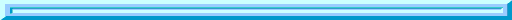
|
What and where it is. |
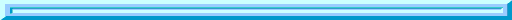
|
Shareware is a "try before you buy"
distribution method
developed so as to offer the consumer the opportunity to have a look at
programs at their leisure. Help them by encouraging them to give their best effort to offer you ever better software. Computers improve the world, shareware improves computers and registration is what improves and motivates shareware programmers who are called "authors" in the trade. Paying an honest registration fee frequently means you will usually receive updates for the program or further instruction documents, bonus items or other "inducements" directly from the author. A good download manager, such as Netscape SmartDownload will greatly simplify the tedious process of getting it and installing it. PUBLIC DOMAIN software is a second type of software which is NOT copyrighted and has no other legal restrictions as to use by the general public. The author may or may not even be identified. FREEWARE programs can be distributed any which way, yet in most cases, the author will retain the copyright. Freeware does not require you to pay a registration fee, though many authors would not mind receiving some acknowledgment. One original way to do so is for users to send your software author a postcard. They deserve it fully. Public Domain refers to a work that has no copyright restriction. In other words, no limitation whatsoever is made unto the distribution or the product itself. COMMERCIAL SOFTWARE is provided by a company or individual which is generally marketed via retail commercial means. The user is expected to purchase the right to use the package BEFORE being allowed to use the software extensively. Note that you do not buy or own software, you merely license its use. The author owns it. You often cannot legally sell/lease, package with a commercial product, among other things. Both Commercial software and Shareware programs are the property of the author(s) and/or copyright holders who give you a limited right of use for their work. Some shareware is great, some is really bad, so the challenge is to find the good ones, which takes time. Many thanks to Norman J. Kwiecien for the time and effort he spent on this task. Many of these recommendations came from him. Here are some of his personal favorites:
SuperJPG
Ubuntu (Linux) Here is a free, stable and secure open-source operating system that offers many of the advantages of popular commercial operating systems such as Windows. It even offers relatively easy intallation of a dual boot setup so you don't have to give up Windows. And it had an extensive list of free applications, that has been rigorously redesigned to be quicker and easier for even the uninitiated to use. I-view32 is a nice little graphics viewer program. Clicling it's name will download it onto your hard drive. I have made it the Windows default viewer for . JPG, .GIF, and .BMP files. Also, it will easily turn any image into wallpaper. The Paster is really nice clipboard program, and is freeware and a piece of cake to use. You can download it from NONAGS. When you get to their homepage you should be at the new files screen. Click on the "freeware" button in the upper left corner. When you get to that screen, click on "clipboard" button or something like that and you should find Paster in the list. While you're at NONAGS you might want to look at backups and download Mr. Mirror. Also check out GetSmart in the Internet tools. Both programs are freeware. Here is a great clipboard utility named InfoClip. It's 16-bit but works fine. The only place I've seen it is in PC Magazine on ZDNet. Description: InfoClip provides an easy means of logging and saving everything you copy to the Clipboard. You can have it save, print, save and print, or prompt for action each time some text is copied. Any text copied to the Clipboard is appended to a single file. It should be a straight download from ZDNet: Many people thought XTREE was perhaps the best file manager ever, but unfortunately was discontinued. A similar newer program, ZTREE, for WIN 9x, honors long filenames is now available to be downloaded (shareware). FreeZip is a small, fast and efficient Zip utility for compression and decompression of files and directories in Windows 95/98/NT. (v1.46, 12/08/98, 290KB, free) If you like to use HOTKEYS, try this version. It's free. Click here to start the download (Freeware). Graphic Workshop - Terrific image management package for Windows 95, 98 and NT – convert, manipulate, batch process, view, print, crop resize, thumbnail and manage graphics in fifty popular formats. Download and use FOR FREE a couple of programs for graphicians, artists and web designers. Usable as screen saver too!Anfy Team, the water thing. Ultra Fractal is dedicated to Ultra Fractal 2, an advanced fractal plotter for Windows 95/98/NT. Here, you can read more about Ultra Fractal, download it, view beautiful fractals (shareware). Keytech.com - walk-thrus on some of the most popular Internet Shareware. esp IRC TechTV- Top Ten- "must have" utilities. More Shareware Links
GetSmart is a "download manager. It will split a download into 2-6 parts, which for bad connection will increase the speed significantly (triple it). GetSmart can browse FTP's. It will show the progress of a download as a tray icon, which fills slowly. Mirror system can search for mirrors with FTP search. New and improved user interface. Hammer system for busy sites. Install/Uninstall package." Not a very large file either. Look for GSFULL.EXE Worried about virus protection? Try McAfee Anti-virus free 30 day product evaluation program. If you need an unzipping program you can get a trial version of PKware's package off the McAfee site. If you're having trouble downloading, the Mcafee download support group can help you out; I have found that using FTP direct to ftp.mcafee.com can sometimes get a better connection. In a web browser like Netscape or Explorer that can do FTP, that would be URL: ftp://ftp.mcafee.com/pub Here are a lot of free
PC games that you can download. A favorite is Jump and Bump.
All these games are available to anyone of any age, whenever, wherever
and for no charge. And here is FREE E-MAIL Site about beta test softwarethat has news, the status of many famous products currently in beta test, links to public betas that you can download immediately, etc. Tweakfiles.com - This site that gathers up tweak files and utility programs for PC hardware and software and organizes them by category. How to Download and Install Software from the Web atOnce Software - Discount downloads of popular software with freebies, discounts and more."DON'T BUY THE BOX! DOWNLOAD AND SAVE." If you don't already have a download manager (an application which allows you to easily resume downloading should an error occur), you may want to install one before attempting to download large files. Click here for more download managers. Programs like Gozilla allow you to be using your browser to select and add more files to be downloaded while you are allready in the process of downloading. And it gather and filter all files of a type from a URL. But you should know about Aureate, published by RadiateSoftware. Aureate has been called sort of a "commercial-trojan" It is installed automatically, if you install any 'adsoft'-freeware application (i.e. gozilla). Aureate runs silently in the background while you are connected to the internet, shipping user data to radiate software about your browser habits. They claim, their affiliated-companies need this data to 'better understand their customers. It is very wide spreaded, currently there are more then 350 programs using Aureate. And Aureate will continue to collect and transfer user data, even if you close the Aureate-Host Application, because Aureate will remain on your system, fully functional,even if you uninstall any Aureate-Adware. It will start to work in the background everytime you connect to the internet. or more information about such spy software and remedies see the Langalist Newsletter Here are a few interesting programs for look for:
|
||||||||||||||||||||||||||||||||||||||||||||||||
|
|
||||||||||||||||||||||||||||||||||||||||||||||||
Site
Map  |
E-Mail
Tips  |
Discount
Travel  |
Security  |
Shareware  |
Graphics  |
Chat
Tips  |
How
to Make a Webpage  |
Top
of this page  |
|
If it is true that the New Age will bring all the energy we want, will we use it as a weapon of our own self-destruction? Co could this be the central issue of our lives? |